
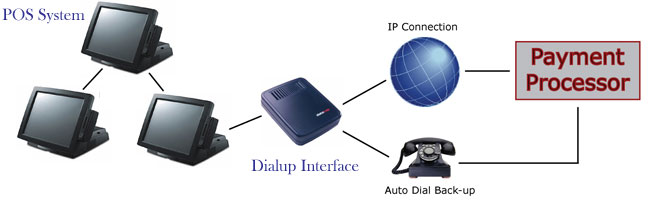
An SQL Backup Master creates a copy of your SQL Server databases. It can do so using some of the preferred cloud storage services or to an FTP server, file system or storage device in both remote and local locations. It is the one program that can save your business from utter failure or hard suffering due to data loss.
One of the applications of SQL backup master is the POS terminal backup. It is now considered a vital and essential process for all businesses because it keeps the entire sales data secure for auditing. And reporting is one aspect of a business that few like to take lightly and brush under the rug. Firms like Gucci, Toyota, Caterpillar, and Wondersoft have been using a SQL Server Backup for POS terminal data for years.
Why Do You Need A POS Backup?
A cursory glance at the bible of technology, www.infoq.com, is more than enough to understand the real value of an SQL Backup. But today we talk solely about one application – POS terminal backup. Imagine this – your entire business depends on one database to store all of its sales information. What happens if the database is corrupted or faces a network outage or just stops working? You are left stranded. Therefore, as a business owner, you need to take all protective and precautionary measures to protect your data along with regularly making systematic backups of the POS system.
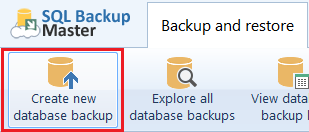 Not enough incentive to use a SQL backup master? Then think of this scenario – you had a hard day at work. The business hours were filled with sales. The day is about to end, and you are going through all the transactions that took place to keep track. A bare five minutes before you are about to finish, your POS system crashes. If you do not have a backup in this scenario, it translates to a complete and total loss of sales data on a very profitable business day. At this point, you have no insight into how well your business did that day. After all, a POS data is one of the vital ways to keep a finger on the pulse of your business.
Not enough incentive to use a SQL backup master? Then think of this scenario – you had a hard day at work. The business hours were filled with sales. The day is about to end, and you are going through all the transactions that took place to keep track. A bare five minutes before you are about to finish, your POS system crashes. If you do not have a backup in this scenario, it translates to a complete and total loss of sales data on a very profitable business day. At this point, you have no insight into how well your business did that day. After all, a POS data is one of the vital ways to keep a finger on the pulse of your business.
Now imagine an alternate and better scenario. At the point, your system breaks down; if you had a real time backup of the POS database you could have easily accessed it for a review. The end line is that a POS terminal backup is the only way to keep your sales information completely secure and that is why you need an SQL Backup Master.
Now that the important and vital implications of having a POS data backup have become crystal clear we give you a few more benefits and advantages of backing up your SQL Server databases.
• It is inexpensive.
• It is not complicated rather very simple.
• An easy way to backup your sales data on one or more cloud storage services.
• Completely encrypted to protect your data.
• Storage space is saved via compression.

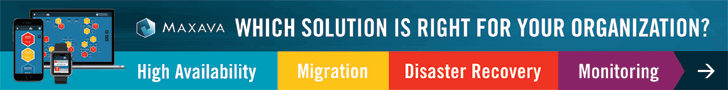



Our organization performs a systematic POS terminal backup to keep their information safe.
We make use of the several backup tools to keep our business data safe.
These application helped our business to save from utter failure
The backup system offered is less expensive and easy to understnad.
Our organization is under a threat. We do not own any back up application